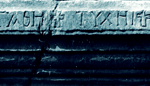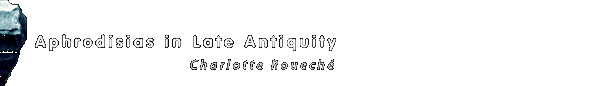|
Greek fonts
Unicode Fonts
To view the Greek in this publication, you need a Unicode compatible system and browser, and a font installed with polytonic
Greek Unicode coverage. We have included below a list of such fonts and information on how to obtain them; several of these
fonts are freely downloadable, others are commercial and cost money.
The CSS (stylesheet) on this site specifies a list of fonts in a certain order, so, for example, if you have the font 'Arial
Unicode MS' installed, your browser will display Greek in this font; if not, it will try the text font on the list, etc. This
means that so long as you have one of the fonts below installed on your computer, you should be able to read the Greek, accents
and all, on this website. If you cannot read the Greek, i.e. it shows up as gibberish, or Greek letters alone appear fine
but accented characters become squares [] or question marks ?, then you probably do not have a suitable Unicode font installed.
In this case you have three options:
- Download one of the fonts below and save it in the fonts folder of your system;
- Download a Mozilla browser, which will search for appropriate fonts for individual characters that can not be displayed in the default font: this will
probably mean that accented characters display in a different font from unaccented one, but at least it will be legible;
- If you know that you do have a Unicode font with polytonic Greek coverage, but it is not covered in our list, then please
let us know and we will try to add it to the list.
Note: the fonts Tahoma and Verdana exist in both Unicode and non-Unicode versions; if you have the older version without polytonic
Greek support, and no other font on this list, you may still not be able to read the accented Greek correctly. Please find
another font to download, or obtain the most recent version of one of these two fonts.
Polytonic Greek Unicode information
|